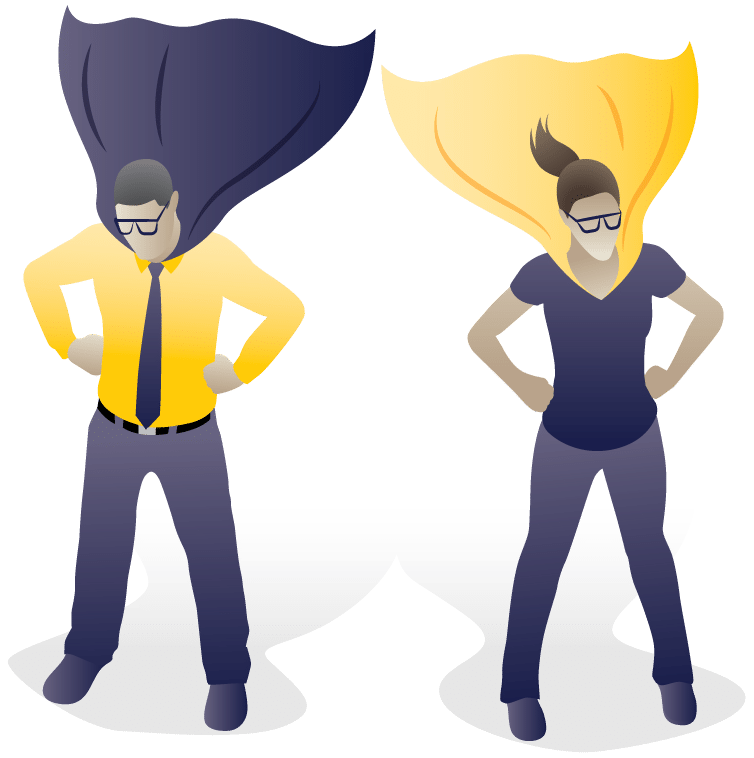Transparency. It’s a condition that can take an ordinary material—ice, glass, plastic, etc.—and turn it into something extremely beneficial for the user. Take eyeglasses, for example. How useful would they be if the lenses were semi-transparent or opaque? Windows, light bulbs… the list goes on.
Transparency is also important for commercial real estate (CRE) professionals, especially when it comes to reporting. By taking an unfiltered look into your business operations, you can gain actionable data on the strengths and weaknesses of your portfolio.
Reporting transparency via Quarem gives CRE pros an unprecedented look into their business operations. Quarem covers your entire portfolio and gives you the ability to create unique reports that give insight into metrics you may not have considered before when auditing your portfolio.
Let’s take a look at a few different ways Quarem helps with portfolio audits.
Consistency Check
This is the starting point. To kick things off, you can run basic reports on your data to ensure that it’s clean and consistent. For example, you can use the Lease Abstract Report feature in Quarem to ensure that your leases aren’t missing any information, like options or square footage. Once you’ve established a baseline, you’ll be in a better position to ensure your audit is as accurate as possible.
Leases
Now let’s take a look at a couple lease-related auditing tools in Quarem. Space Utilization is a great metric for tenants, as it lets you check metrics like square foot per employee. You can then use that information to determine how much space you need. Is it too much? Not enough?
Occupancy vs. Vacancy is another great metric for landlords. In order to market or lease your portfolio properly, you have to know what spaces are available. This is a metric that you’ll want to refresh as much as possible. Within the report builder in Quarem, you can create schedules for automatic report regeneration that will send the updated report right to your email at the frequency you select.
Assets
As far as assets are concerned, the State of FF&E feature gives you insights on the physical assets within your space. These assets hold great value. When auditing your portfolio, make sure to check on not only the number of assets (and their value), but asset usage as well. Don’t lose money by forgetting about the items that help you run your business.
Properties
If you’re a landlord, you’ll find great value in the properties reporting section of Quarem. For example, you can run a report on maintenance records by property. Consider the state of each project, then look at preventative measures to take and ways to cut costs.
Another example: you can run a property summary report to analyze the amenities offered in each property, and then compare them to market trends. You might find areas for improvement or ways to cut costs. Either way, you’ll have the information you need to stay competitive.
Projects:
Finally, Quarem’s commercial real estate software helps you with projects. Say you want to run a report on the expenses per project, for example. Quarem helps you see how they measure up to the initial budget. You can then use that information to take corrective action for the current project (if there’s still time) or adjust for the next project.
These are just a few of the audit-friendly features in Quarem. Ready to start enjoying the benefits of transparent reporting? Request a demo of Quarem today.