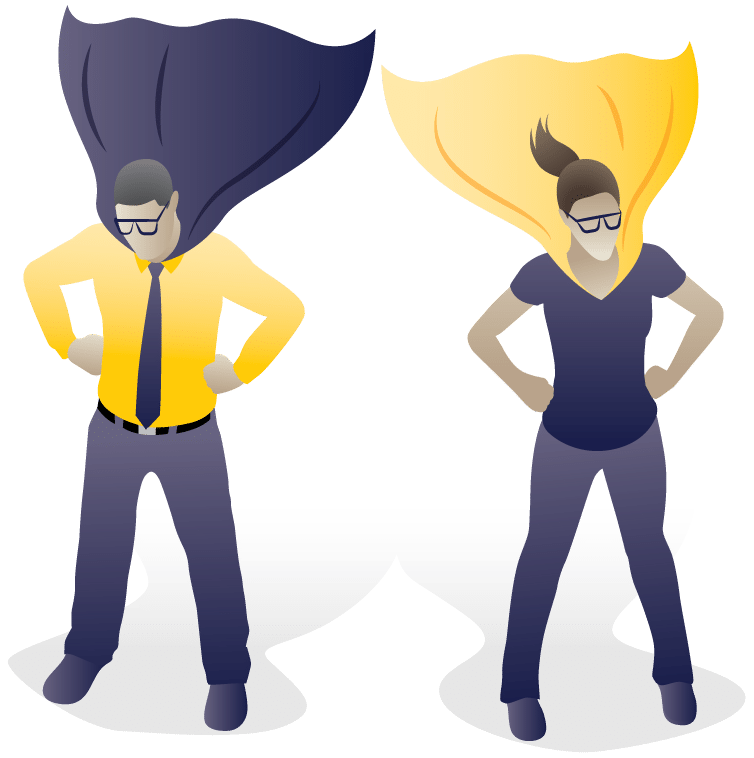Every commercial real estate professional has goals. But how many actually reach them? We can’t say, but those that have a plan are usually the successful ones. You can have all the goals in the world, but if they just remain goals, you’ll never get anywhere. This applies to everything from portfolio management to lease administration.
We’ll be covering the latter in today’s post. Specifically, how you can begin with a goal and move toward actionable steps for accomplishing that goal. As esteemed Greek philosopher Shia LaBeouf once said, sometimes you need to “just do it.”
Here’s a checklist for successfully implementing lease administration software:
-
Establish your goal.
Set a goal before you take the first step. What do you hope the software will help you do? Use the answer to create a goal that is actionable.
Here are some goal examples:
- You want to organize your information so that it will support accurate decision-making. This could be for a new strategy or a shift in your current business strategy.
- You would like to reflect on your current portfolio and track the leasing process as you expand.
- You are a private company that needs to organize your leases so that you can ensure compliance with ASC 842/IFRS 16 standards.
- You are a broker that is looking to expand your service offerings
-
Develop a strategy.
Once you have a goal in place, it’s time to develop a strategy for how you want to organize your information. Some factors to consider when developing your strategy:
- Your software vendor
-
- They can be a great resource to help you determine how to use the software to fit your needs. (At Quarem, we take time at the start of each client relationship to establish goals and share best practices.)
- Folder structure.
- Example #1: Landlords might organize their lease folders by property.
- Example #2: Tenants might organize their folders by region or guarantor.
- Example #3: Brokers might organize their folders by client.
- Lease names
-
- At a quick glance and for reporting purposes, is there a particular way you want to name each lease that goes into the system?
-
- Example: a tenant might name their leases using state/city and building name.
- Key elements
-
- What about your leases do you want to track within the software?
-
- Example: If you lease a space in a retail center, you might want to keep a close eye on parking ratio.
- Critical dates
-
- Determine the critical dates that you want to track.
- Also monitor frequency of reminders, notice days and who to notify.
- Contacts
-
- Who needs access to the system?
-
- Pay close attention to access level rights.
-
Create a timeline.
Implementation may involve many contacts—lease administrators, account managers, project managers, software developers, etc.—so it’s important to ensure that everyone shares the same understanding of how long the process will take.
For example, you might need a specific report for an upcoming strategy meeting. Establishing this with your account manager/software provider will help you all work as efficiently as possible to organize the information so you can generate your report on time. It helps with managing expectations as well.
-
Organize your documents.
No matter if you are a tenant, landlord or broker, you probably have a stockpile of commercial leases scattered about on your desktop, in your email, loaded in your filing cabinets, and maybe even on a local or cloud-based drive somewhere. Not to mention the additional amendments, space plans, receipts and photos that go along with them.
Take time to ensure that you have all the pieces in place, that the files are named accordingly, and that you have the necessary tools to upload and share them with an account manager if needed.
-
Invest in training.
There’s nothing more frustrating than investing time in a solution and then struggling to understand it. Or worse, incorrectly using the software and making a mess of the hard work you put in.
Be sure to take full advantage of any training and resources that are available. Here are a couple we provide to our clients at Quarem:
- One-on-one training
- Online materials – videos, webinars, etc.
- 24/7 tech support
- Personalized implementation
Once you check off the items in this list, you’ll have full confidence in taking the first step to implement your lease administration software. To see software like Quarem in action, request a demo today.