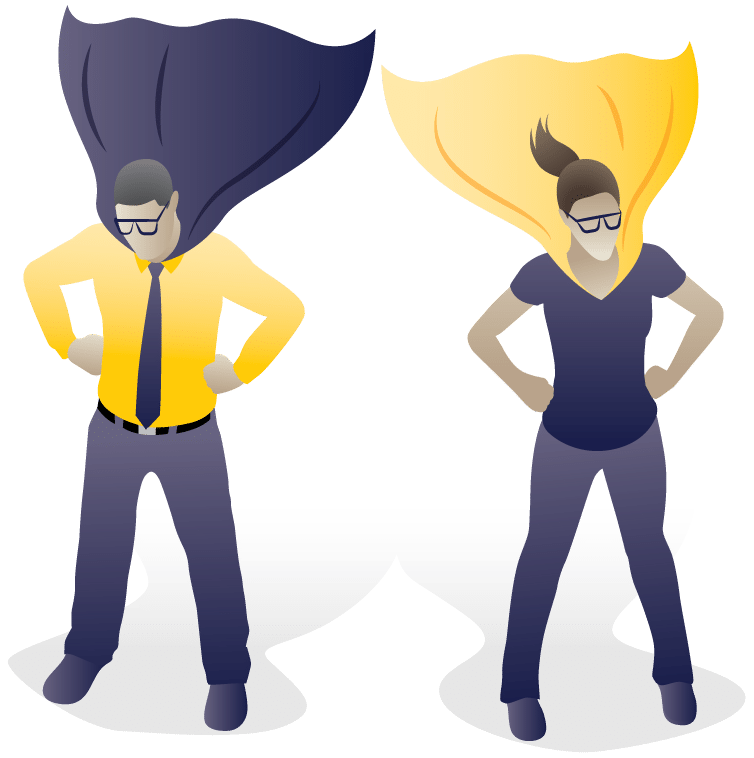Standing desks, sourdough starters and yoga pants. Who knew all would be such a big part of 2020? Working remotely is a new way of life for many of us and commercial real estate professionals are no exception. Chances are good that either you or your employees have been (or will be) working remotely for the foreseeable future.
As such, it might be time to upgrade to a cloud-based solution to maximize your CRE portfolio work. This is especially true if you’re employed for a corporation that deals with several leases at the same time. What are the benefits of cloud-based CRE software for the remote employee? Let’s take a look at some Quarem features to identify a few of them.
Productivity without Interruption
One big drawback of working remotely is that you can’t pop into the office down the hall when you have a quick question. With cloud-based CRE software like Quarem, your leases are transformed into digital profiles where all the key points—like rent schedules, options, and dates—are stored and just a few clicks away when you need them.
Improved Communication and Collaboration
Every lease, property, project or asset comes with a notes section where you can post and comment on anything. These notes sections have comments features that let you continuously post updates. Plus, you can assign access rights to every user so you can control what others see and edit. Finally, you can access an activity log that documents every action or change made. Overall, this is a great way to protect your information from data entry errors.
Lease, FF&E and Project Consolidation
The shift toward remote work has given everyone the opportunity to set up shop at home, but that also means that the valuable FF&E Assets that once lived at the office—computer monitors, printers, phones, etc.—have made their way home as well.
With the FF&E Tracker in Quarem, users can connect assets to an individual lease or property and track key points (e.g. user, condition, maintenance history). You’ll never have to guess where that printer went, or who is responsible for the fancy new computer monitor.
Between all of the virtual meetings, phone calls, emails and texts, how can you make sure everyone stays on the same page? With projects! You can plan and execute any activity with the help of the project management features available in Quarem.
Secure, Cloud-Based Document Storage
It may be 2020, but you’d be surprised how many organizations still have paper files. If they do have digital files, they’re usually all over the place, mislabeled, out of date, or lost in the deep dark corners of someone’s computer.
With Quarem, all lease documents, photos, space plans, receipts or any other file can be uploaded and stored in the system. They’re even connected to the individual lease, property, project or asset so you never have to guess where they are.
Real-Time Insights
The reporting features in cloud-based CRE software help ensure that everyone is up to speed and on the same page. The dashboards are great for quick analysis, while the report builder helps people dive into the details. Furthermore, you can easily export and share with your team.
If you’re interested in learning more about cloud-based CRE software and the remote employee, request a demo of Quarem today.