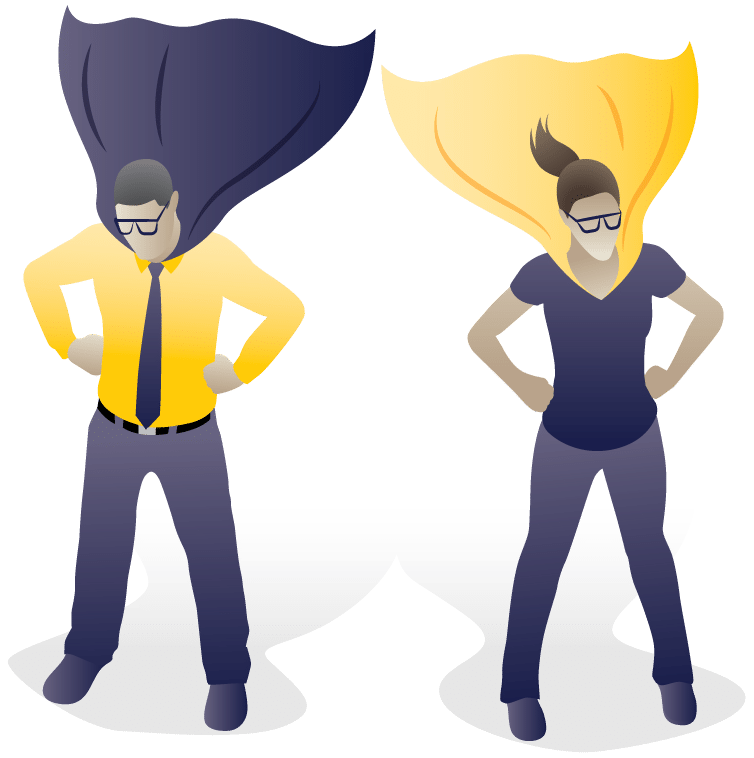For one reason or another, the word “automation” doesn’t trigger the right kinds of reaction in many commercial real estate professionals. You may think it’s just a synonym for software — fancy technology you don’t really need. In reality, it’s so much more than that. When you think of automation, think instead of the word automatically; because that’s what’s going to happen to a lot of your menial tasks if you adopt software that offers a straightforward approach to real estate automation. They’re going to be completed automatically, with minimal or no effort on your part.
From juggling work orders to tax reconciliation, CRE software can eliminate the problem many CRE professional find themselves encountering: being buried in work that doesn’t grow your portfolio. Fortunately, the right software can help. Here are five clerical tasks CRE software will eliminate:
1. Juggling Work Orders
How many times have you found yourself juggling resources in an attempt to manage your real estate assets? With CRE software, asset and work order management is as easy as pressing a button. Whether you’re running a profitability analysis, evaluating leases for renewal, identifying trends or even communicating with clients, CRE software can help you manage it easily in one centralized location.
2. Appointments
Ask any dental or medical office receptionist about appointments and you’ll understand why they’re such a pain. It’s no different for CRE professionals. Not only do you have to worry about setting appointments, you have to think about appointment reminders — whether on your email calendar, computer calendar or sticky note — and take into account the fact appointments often change or must be canceled. Tracking these in one place and automating reminder notifications with CRE software makes this a breeze.
3. Tax Reconciliation
How are you currently managing your personal exemptions? What about depreciation? Are you saving your maintenance and repair receipts? CRE software will not only allow you to quickly reconcile tax information, it will give you insights on what tax information you need to be recording. Even if you don’t think tax reconciliation is a big problem now, just wait. The new FASB standards are going into effect later this year and will have a tremendous impact on the way CRE professionals handle their leases and taxes moving forward.
4. Data Entry
There are several disadvantages to manual data entry. It eats up your resources, like time and money, both of which you can waste if your data entry isn’t 100% accurate. By automating your data entry with CRE software like Quarem Vantage, you can manage your entire data entry process — from marketing and leasing to tenant improvements and lease administration — and save a tremendous amount of time.
5. Report Building
Finally, the right CRE software will eliminate the tedious process of gathering the required data points for building reports. How much time have you wasted trying to track down that stray rent obligation or average of your occupancy costs? Even if you’re using some sort of spreadsheet to track data for reports, it’s likely not integrated with your other data tracking methods. With CRE software like Quarem, you can analyze every metric related to your portfolio on one screen and even establish automatic regeneration of reports.
When it comes to CRE software, stop thinking about the name and start thinking about how much time it can save you. To see Quarem in action, request a demo today.