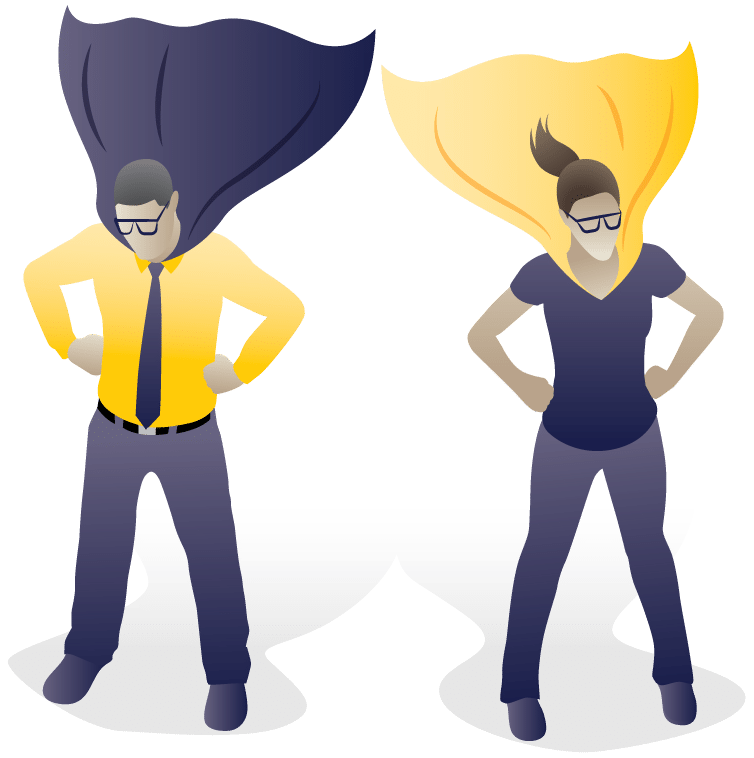Michelangelo had the Sistine Chapel. Leonardo da Vinci had the Mona Lisa. Andy Warhol had his Campbell’s soup cans. All of these works of art are arguably the artist’s main claim to fame. Viewers of these pieces get to enjoy the finalized version of the art, but they don’t get to see the journey the artists took to end up with their masterpieces. If we were given a look behind the scenes, we’d probably see these artists work through a lot of trial and error, research and late nights.
Michelangelo had the Sistine Chapel. Leonardo da Vinci had the Mona Lisa. Andy Warhol had his Campbell’s soup cans. All of these works of art are arguably the artist’s main claim to fame. Viewers of these pieces get to enjoy the finalized version of the art, but they don’t get to see the journey the artists took to end up with their masterpieces. If we were given a look behind the scenes, we’d probably see these artists work through a lot of trial and error, research and late nights.
For brokers and their clients, finding and vetting space can feel like an art at times. Just like the artists mentioned above, brokers engage in quite a bit of behind the scenes work in order to find the picture-perfect space. They might not use a brush and canvas to get there, but they can use tools provided by CRE software.
How CRE Software Helps with Prospecting
Any work of art starts with a spark of inspiration. From there, the idea moves through several stages of research, like discovering the best methods and materials to use, and ultimately ends up splashed across the pages of a sketchbook.
The real estate version of this is prospecting. The inspiration starts with the client defining the space that is needed in their portfolio. Then the artist (broker) gets to work finding the best medium for the inspiration. This process involves heavy market research, networking and space tours. Then, it’s to the drawing board with the space plans.
The key features of CRE Software that support the various stages of prospecting include:
- Project Management – this is hub for the entire process. The project management tool gives brokers and their clients a point of collaboration where they can:
- Take detailed notes
- Create a task chart timeline that details the entire prospecting process from start to finish
- Assign automated critical date reminders for events, like space tours
- Property Profiles – the feature gives brokers a place to store their own personal market data. As brokers find space in different properties, they can create individual profiles for each where they can:
- Collect details related to property elements, like amenities, parking or rates
- Break out the property by suite – this is especially helpful if you’re looking at multiple spaces in the same building
- Abstract the proposed lease
- Store all documents related to the search, like space plans or photos
You collected your tools, completed your research and sketched out the possibilities and now it’s time to dive into the details and produce the finalized piece. This is done through property analysis.
It can seem overwhelming or even confusing at times juggling numerous space plans, locations and proposals. With all of your information neatly organized in CRE Software, however, your planning is strategic and accurate.
Take Quarem, for example. Your decision-making process is supported by extensive and powerful reporting capabilities. Quarem allows users to:
- Generate reports straight from the property level
- Report on metrics that lead to accurate comparisons between all properties like, square footage, location or term.
- Produce detailed property summary reports that include any notes your team has created
Artists wouldn’t attempt to create a masterpiece without their best tools, and neither should you. Before your next prospecting project, schedule a demo of Quarem and see how the suite of features will help you produce your next prospecting masterpiece.